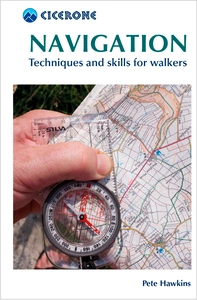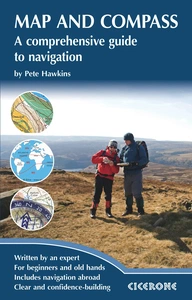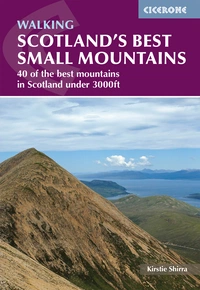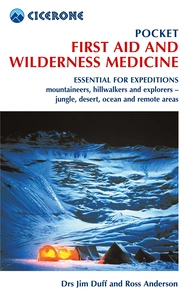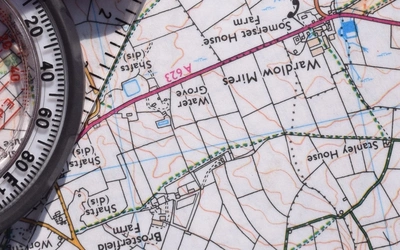What are GPX files?
Gone are the days when planning a hike meant unfolding a paper map and plotting your route by hand. With GPS technology and digital mapping apps now widely available, many hikers rely on downloadable GPX files and smartphone apps to guide them. These digital tools offer real-time location tracking, detailed route information, and even elevation data, making navigation more accurate and accessible than ever before. Here’s everything you need to know to get started.
If you're looking for instructions on downloading GPX files for a Cicerone guidebook, you'll find them here.
What is a GPX file?
A GPX file, or GPS (Global Positioning System) Exchange Format, is a standardised file containing data points, such as waypoints, routes, and tracks recorded by a GPS device using satellite signals. These points can be mapped to show a path. GPX files can be used across various devices (GPS, smartphone, computer) but require a mapping application to interpret the data. They are widely used in hiking, cycling, and outdoor navigation and can be easily shared due to their compatibility across devices.
What is the history of GPX tracking?
GPS began in the late 1970s when the U.S. launched 24 satellites emitting signals that GPS receivers could read, though civilian accuracy was initially limited to 100m for security reasons. In 2000, this restriction was lifted, boosting accuracy to 15m, and as receiver prices dropped, GPS use became widespread. Ground-based systems, WAAS in the U.S. and EGNOS in Europe, later improved accuracy to 2–3m. Today, Europe, Russia, China, and potentially the UK are launching their own satellite networks, creating a global system for highly precise navigation.
What's the difference between GPX routes and GPX tracks?
A GPX route is a planned path you intend to follow, created with mapping software. A GPX track, on the other hand, is a recorded path of where you’ve actually been, generated by your GPS device at intervals along your journey. Both routes and tracks are saved as GPX files and can be shared or transferred between devices.
Why use GPX files for hiking?
With GPX files, you can download a trail route and view it on a GPS device or smartphone app. This allows you to follow pre-mapped paths without relying on physical trail markers or memory. Here are some key benefits:
- Precision: GPX files let you follow the exact route with all the correct twists, turns, and elevation changes.
- Safety: Having a digital route map reduces the chance of getting lost, even in areas with complex trail networks.
- Convenience: GPX files make route planning easier, allowing you to check details like distance, estimated time, and elevation gain in advance.
How do I open and use GPX files?
To use a GPX file, you’ll need a GPS-enabled device or a smartphone app that supports GPX imports. Here are some popular options:
- Outdoor Active
- Komoot
- Strava
- GPXStudio
- CalTopo
- Hiiker
- Garmin Basecamp
- GaiaGPS
- GPSVisualizer
- Garmin Connect
- AllTrails
- Where’s the Path
- RidewithGPS
- Adze
To import a GPX file, simply download it to your device, then follow the app’s or device’s instructions for importing or loading the file. Once imported, the route will display on the map, giving you a virtual guide along the trail.
To open GPX files from a Cicerone guide see the instructions here. We create our GPX files using a standard format, which should be compatible with most GPX reader mapping applications.
What's the difference between a GPX viewer, reader and tracker?
- GPX viewer: allows you to visualise GPX data on a map.
- GPX reader: allows reading and sometimes editing of raw GPX file data.
- GPX tracker: records GPS data in real-time, creating GPX files as you move.
Pros and cons of different GPX trackers
| Device | Pros | Cons |
|---|---|---|
| Handheld | Increased durability, better battery life | May not be preloaded with maps, limited to one manufacturer’s maps and updates |
| Smartphone | Convenience – you likely already have one and will take it with you, inbuilt maps that can be downloaded for offline use | Not as durable as other devices, battery life |
| Watch | Lightweight, wearable, smaller/no screen | Battery life, not preloaded with maps |
Tips for safe hiking with GPX files
- Preview the route beforehand
- Test the GPX file before starting
- Download offline maps
- Have a backup (eg physical map and compass in case of battery loss/loss of signal)
- Stay aware (follow your GPX route, but also stay alert to trail conditions, as things like fallen trees or landslides may not be reflected in the file)